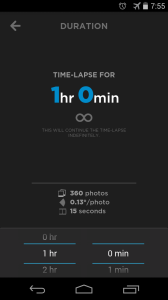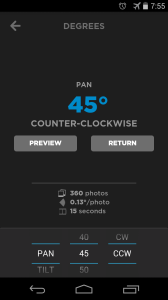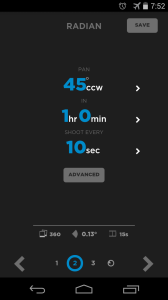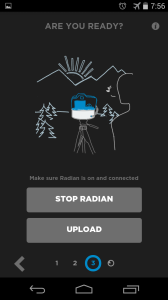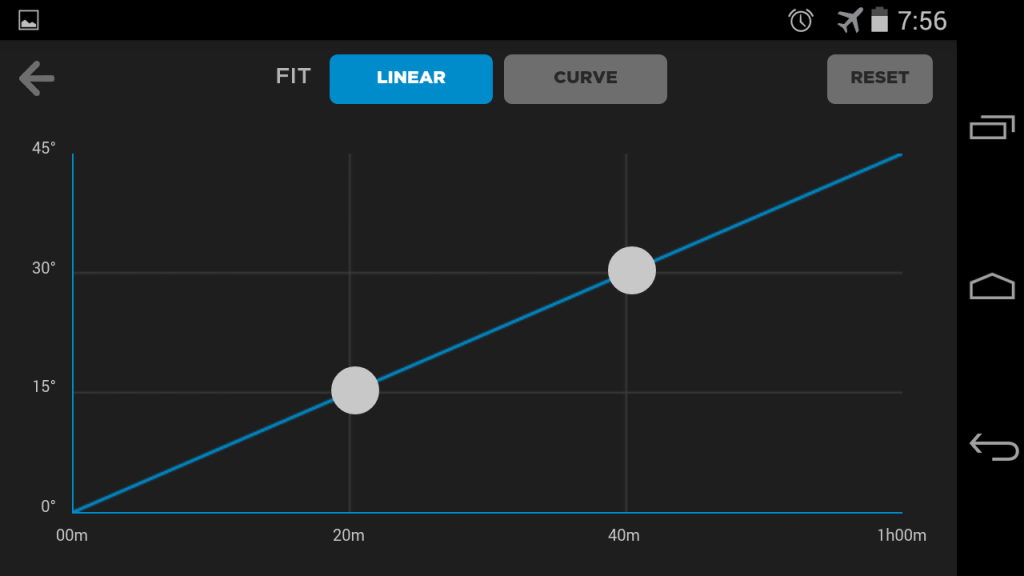Compatibility: Compatible with any camera that has a wired, remote shutter port. Dimensions: 4.57 x 1.77″ (116mm x 45mm)
Weight: 15 oz (425g)
Thread Size: Standard 1/4-20 thread is used in the top and bottom of Radian
Panning Load: 15lbs (7kg)
Tilt load: 4+ lbs
Angular Resolution: 0.0173°
Over 20,000 discrete positions per 360°. This allows for a shot every 3 seconds for a full revolution over 24hrs with actual movement between each shot
Power Source: Internal Li-ion rechargeable battery gets 100+ hours in pan mode and 5+ hours in tilt mode
Expandable battery life via external USB power packs through USB charging port
Max timelapse speed: 1 degree/second
Max continuous drive speed: 4.3 degrees/second
Ports: 2.5mm (to camera), 3.5mm audio (smartphone, PC port syncing for Bramping), micro USB (charging, firmware)
Indicators: Red/Green LED for battery/charging, Red/Green LED – on/off, shooting
Introduction:
I’ve had the Radian for a few months and have been testing it whenever I do timelapses. I updated the firmware to version 2 and that added an option to do a continuous drive and stopping the Radian during a timelapse. The Radian works great with the Sony A6000.
Build Quality:
The body is completely plastic but it feels durable enough to handle rough usage. It feels solid and lightweight. The Radian is very compact and fits into my camera bag with extra room for everything else. The tripod socket and mount are metal. There is a little bit of wiggle room between the base and the rotating platform, but nothing that would be problematic. The tripod socket requires you to rotate the camera onto the Radian causing scratches to the plastic and possibly rubbing the paint off your camera. It would be best to use a quick-release plate so that you don’t always have to rotate the camera.



Ease-of-Use:
To use the Radian, the camera screws on and the camera shutter cable is plugged in. The Radian app is easy to use once you get used to it. The interface isn’t the best and there are some bugs in the software. It would be nice to manually enter the interval and the degrees instead of swiping a wheel until you select the number. Sometimes the app needs to restart because the data doesn’t upload properly. It takes less than five minutes to setup the camera and Radian and get your timelapse going.
Features:
The Radian has a number of features for timelapses and videos. The direct drive function allows you to set a continuous pan or tilt over a set time. This works great for doing smooth video pans or tilts. It would be nice to have this function implemented into the timelapse interface to give you a preview. It’s sometime hard to guess how much the camera will pan relative to the scene your timelapsing. In the advanced timelapse settings it has time delay, speed ramping, bulb ramping, and hold. Time delay allows the Radian to start the timelapse after a set time period. Speed ramping gives you the ability to changes the speed of the pan and tilt during the timelapse. You can add points to the graph on a line or curve. With a linear line you can start the timelapse and have it pan 5 degrees in 5 minutes and then stop the pan until 20 minutes in. With the curve, you can have a smooth transition between starting and stopping. Bulb ramping allows you to change the exposure smoothly over a certain duration. This feature only works with camera that have a PC Sync Port. The hold feature allows you to tell the radian to hold the shutter for a certain duration for every photo. The Radian also allows you to create presets and queue the presets for taking more than one timelapse.
Performance:
The Radian is a shoot-move-shoot device moving in between photos. The Radian works the way you want it and does a good job of panning and tilting. For the longest time, I couldn’t get the Radian to sync right with long exposures. I finally read the manual and it needs extra time for exposures longer than three seconds. For exposures less than four seconds, it needs at least a one second interval. For exposure more than three seconds, it needs at least a three second interval. For night timelapses with exposures more than five seconds, that is just too long of an interval. The Radian has great battery and I haven’t ran out ever since I’ve gotten it. It can run off a USB battery pack giving you lots of battery life.
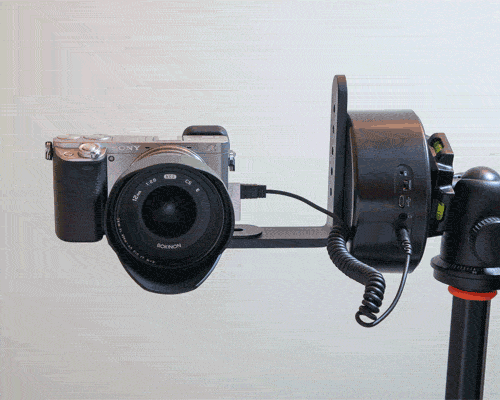

Conclusion:
The Radian is a well-priced motion timelapse device that has features for beginning and advanced users. There are a few bugs in the software, but it is still functional. The size and weight makes it easy to use and travel with. It has lots of battery life and can carry a fairly heavy load. This is a great device for any timelapse photographer.